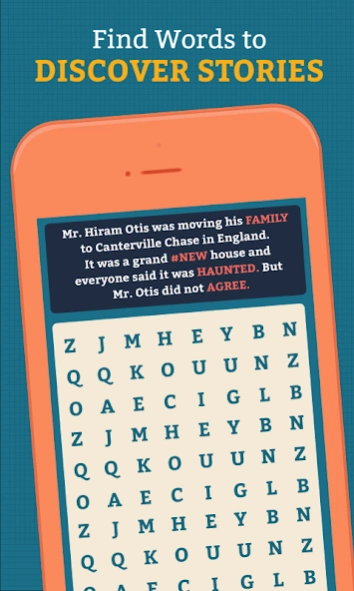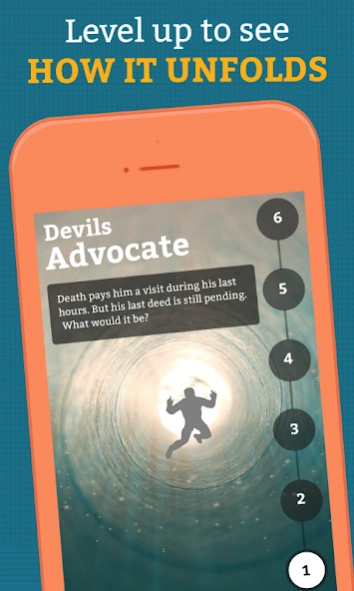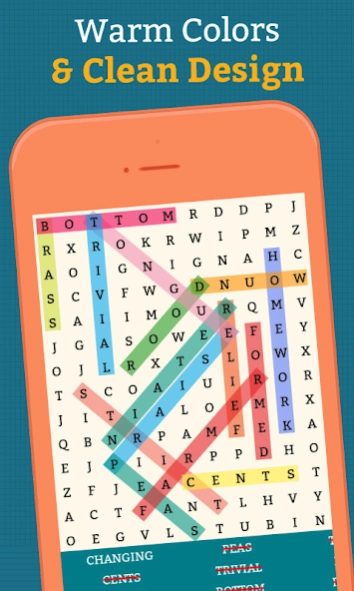Word Search 5.1.81
Free Version
Publisher Description
Word Search - Word Search with Audience favorite is "Story Mode"
Word Search is classic word puzzle game. Find the hidden words.
It’s fun to search words and unravel the story from this word finder.
This game of Word Search has more than 40,000 words to search. Uncover interesting stories while you play Word Search:
-Beauty and the Beast
-Papa Panov’s
-Selfish Giant
-The Gift of Magi
-The Lady or the Tiger
To make you hooked next addition is "Chat Stories".
MODES
- Story: Interesting stories to uncover while you play
- Blind: Guess the word using then given clue and then search. It’s an absolute delight for Crossword lovers.
- Classic: With three difficulty modes- Easy, Medium, Hard, you can play at your own pace
- Daily Quest: Earn hints by playing Daily Quest
How to play?
Search all the hidden words. Make words swiping up, down, left, right, or diagonally. Word Search also offers hints. Use them whenever you are stuck.
Have a question or suggestion? Please write to us.
Email: contact@blacklightsw.com
Facebook: https://www.facebook.com/pages/Word-Search-Classic/1572252549661025
Twitter: https://twitter.com/Wordkingdoms
So go on play this word finder!
About Word Search
Word Search is a free app for Android published in the Puzzle & Word Games list of apps, part of Games & Entertainment.
The company that develops Word Search is BlackLight Studio Games. The latest version released by its developer is 5.1.81.
To install Word Search on your Android device, just click the green Continue To App button above to start the installation process. The app is listed on our website since 2018-06-12 and was downloaded 1 times. We have already checked if the download link is safe, however for your own protection we recommend that you scan the downloaded app with your antivirus. Your antivirus may detect the Word Search as malware as malware if the download link to com.words.kingdom.wordsearch is broken.
How to install Word Search on your Android device:
- Click on the Continue To App button on our website. This will redirect you to Google Play.
- Once the Word Search is shown in the Google Play listing of your Android device, you can start its download and installation. Tap on the Install button located below the search bar and to the right of the app icon.
- A pop-up window with the permissions required by Word Search will be shown. Click on Accept to continue the process.
- Word Search will be downloaded onto your device, displaying a progress. Once the download completes, the installation will start and you'll get a notification after the installation is finished.